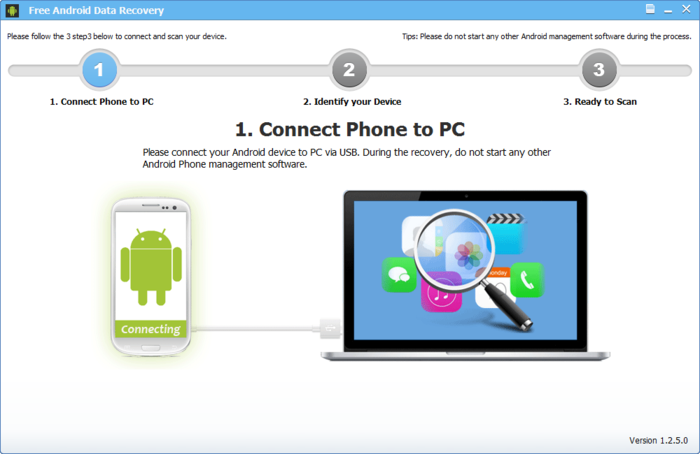Free Android Data Recovery
Great program for retrieving files from your mobile device
- Category Files
- Program license Free
- Version 1.6.6.8
- Size 3.17 MB
- Works under: Windows 8
- Program available in English
- Program by ThunderSoft
Free Android Data Recovery helps you recover lost data and important information from your phone or tablet in a few easy steps.
If you're like most people today, your phone is your life line and your connection to the outside world. You might spend more time on your phone than you do actually talking to people in real life. This little device lets you send and receive text messages, take photos and videos, talk to loved ones over the phone or online, visit your favorite sites, get directions, and even play games. Android is one of the most popular operating systems for these devices, and this handy tool helps you recover your lost data from almost any phone or tablet.
You can find and recover your lost data in just a few easy and simple steps. All you need is an Android device and a cord that connects your phone to your computer. Load the program, which will then ask you to plug in your phone. It will then do a quick check to ensure it can work with your phone. After identifying your make and model, it will ask you to press the scan button and start the process. Scanning for lost files on a tablet is just as easy.
Free Android Data Recovery locates all files and folders on your device and shows you basic details about what it found. You'll see folders on the left side of the screen that represent your messages, contacts, notes, photos, music, videos, and documents. If you have any specific apps on your phone, it will also show you the files found for each of those apps. The tool even tells you exactly how many files it found relating to each folder.
The problem with Free Android Data Recovery is that it doesn't let you look for select files. Even if you just want to find a photo from your last vacation, it will do a full scan and show you all the files on your device. You'll then to double click on your photos folder and search through all those photos to find the exact one you want. This process makes it harder to locate files you accidentally deleted or moved to a new folder. Before you download Free Android Data Recovery, make sure it works with your device.
Pros:
- Helps you recover photos, videos, music, documents, and app files
- Works with most leading phones that use an Android operating system
- Can locate files deleted as the result of a virus
- Lets you scan and search for files easily
- Shows you a preview of all files located
Cons:
- Does a full scan of all folders that can make finding files hard
- Scans can take a long time
- May not work with older phones and tablets
- Isn't compatible with all makes and models
- Requires both a computer and a micro USB or USB cord